Adobe Acrobat Pro is an all-in-one solution for creating, editing, and managing PDF documents, making your workflow more efficient whether you’re in the office or on the go. It allows you to create and modify PDFs, collaborate with team members, and securely e-sign documents—all within a single, powerful application. With Acrobat Pro, you can directly edit text and images within a PDF, eliminating the need for other programs, and streamlining the editing process. You can also easily convert PDFs into editable Microsoft Word, Excel, or PowerPoint files, facilitating content reuse and cross-platform collaboration. E-sign documents or request signatures from any device, ensuring prompt completion of important agreements. Signers don’t need to log in, simplifying the process. Collaboration is enhanced with Acrobat Pro’s sharing and commenting features, allowing others to review and annotate PDFs in real time, keeping projects moving efficiently. Document security is prioritized, offering password protection to safeguard sensitive information and ensure compliance with data protection standards. Additionally, with the optional AI Assistant, you can chat with your PDFs, generate summaries, find answers, and enhance your productivity. Currently available for English PDFs, more languages will be supported in future updates. Acrobat Pro also enables you to fill and organize PDF forms by adding or removing pages and creating editable forms for secure data capture. The visual comparison tool lets you quickly identify differences between PDF versions, ensuring accuracy in document revisions.


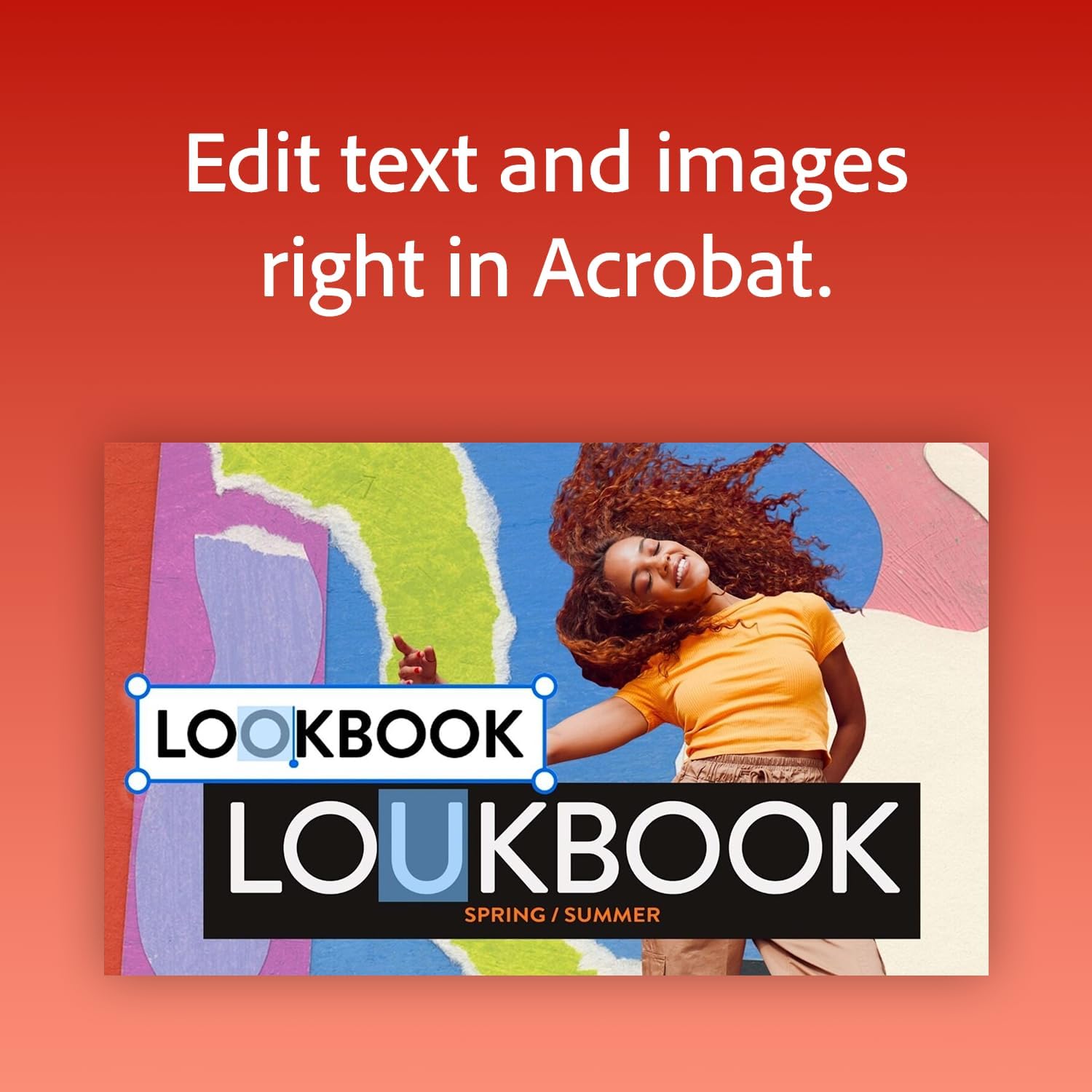

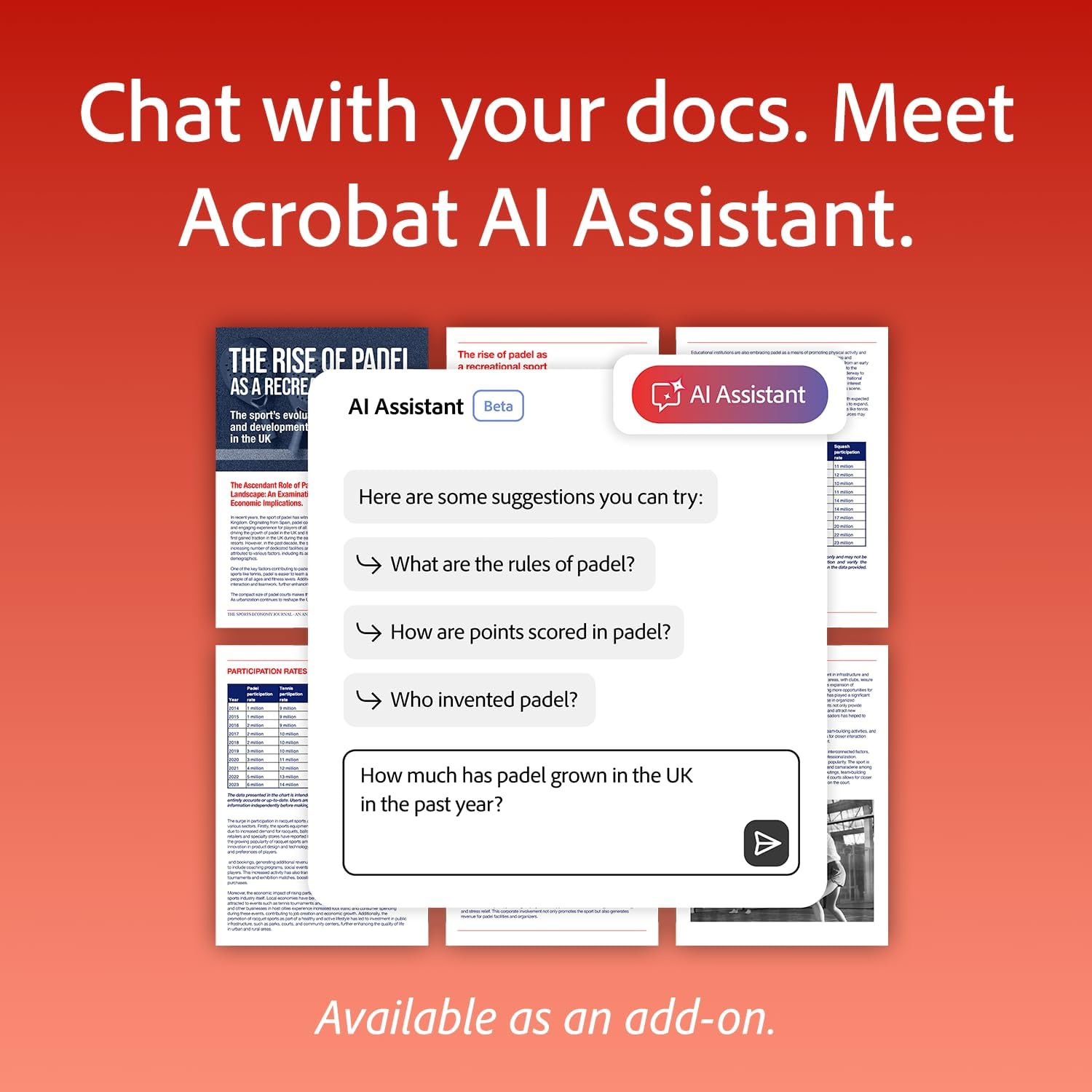
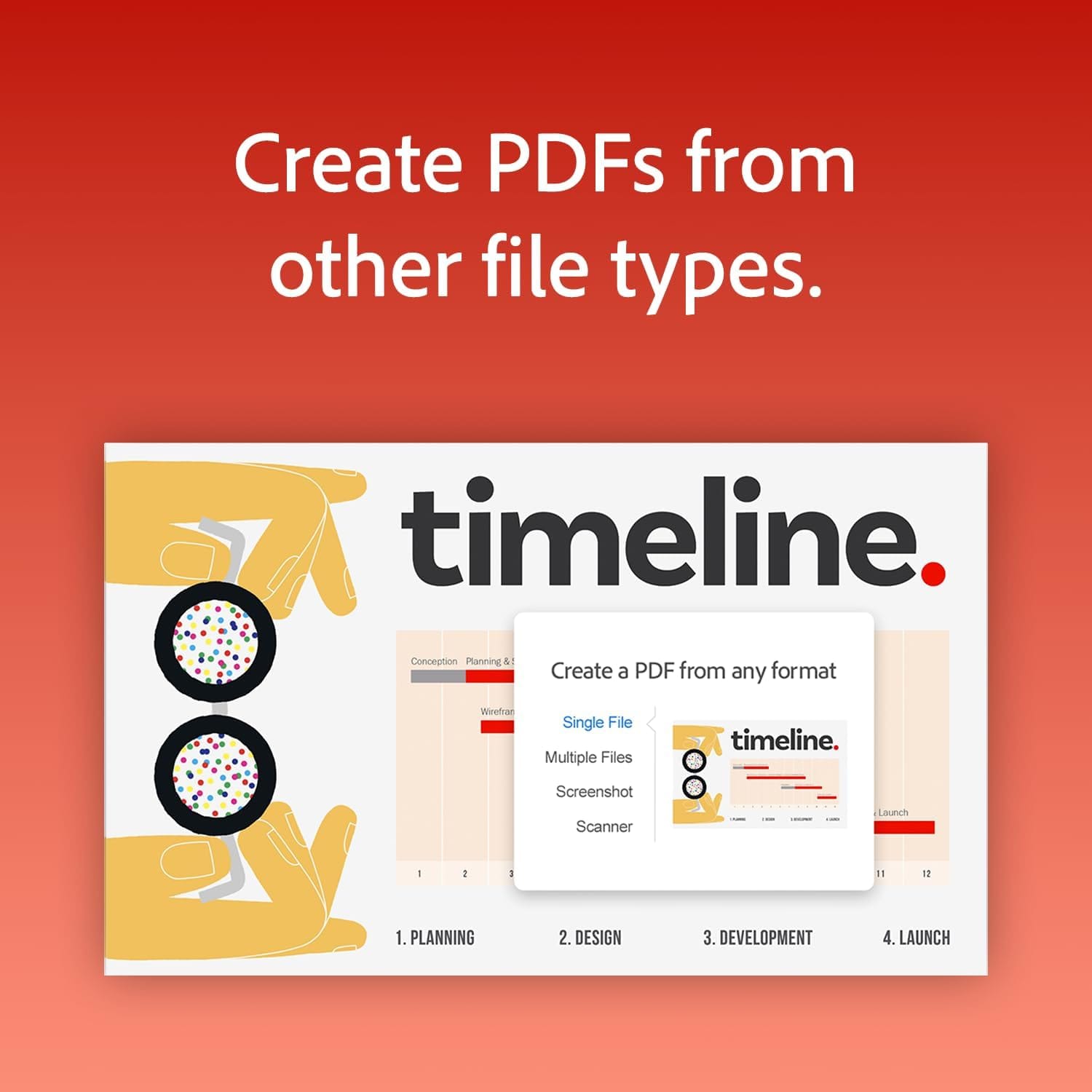

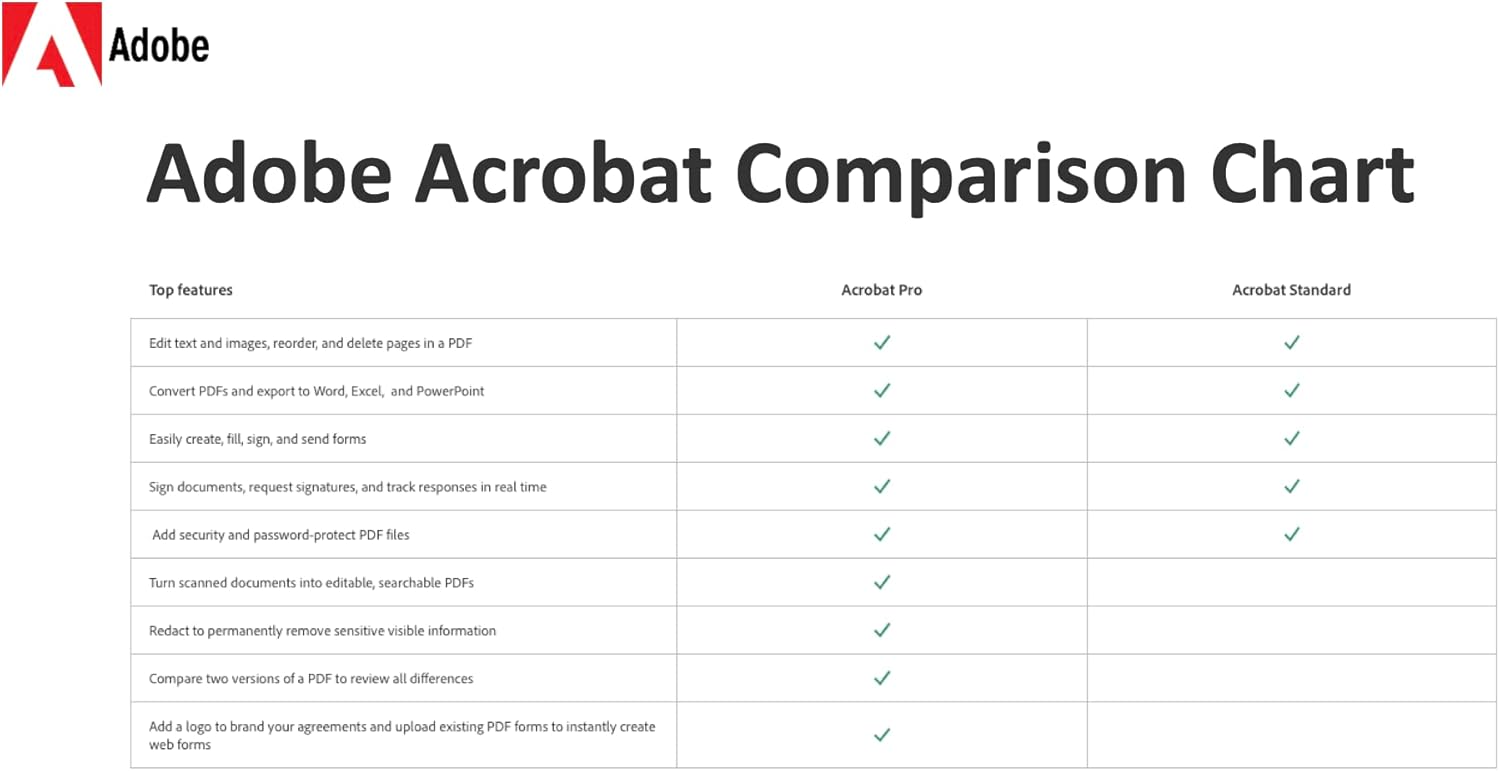

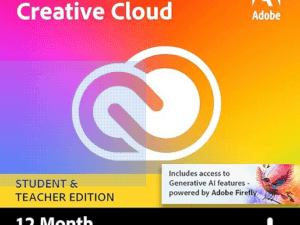


Reviews
There are no reviews yet.